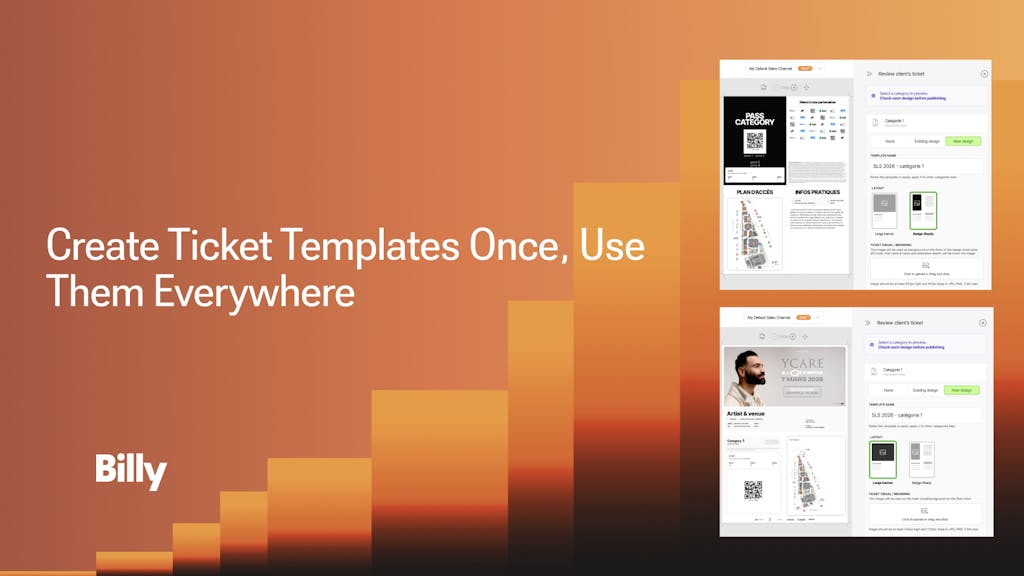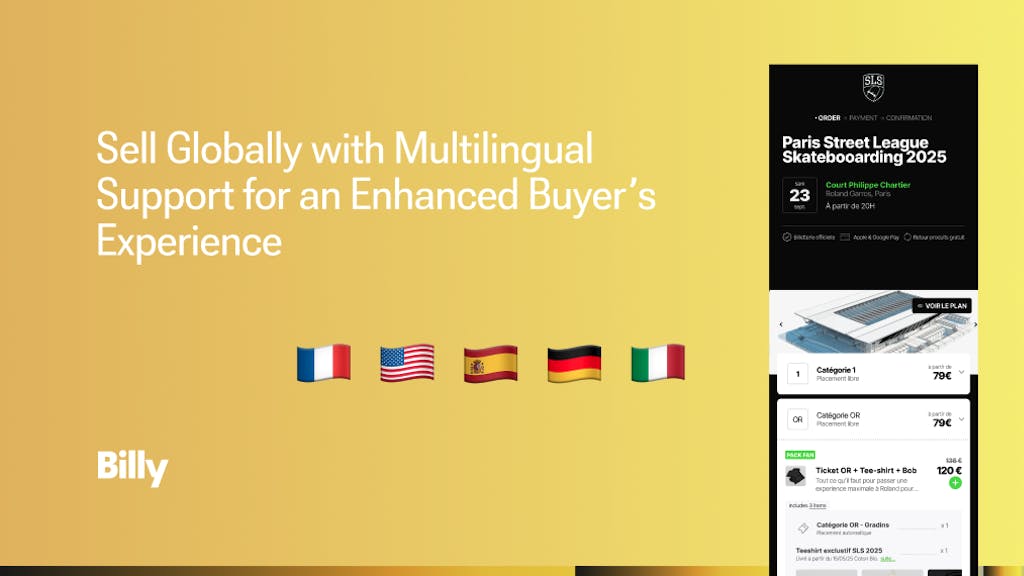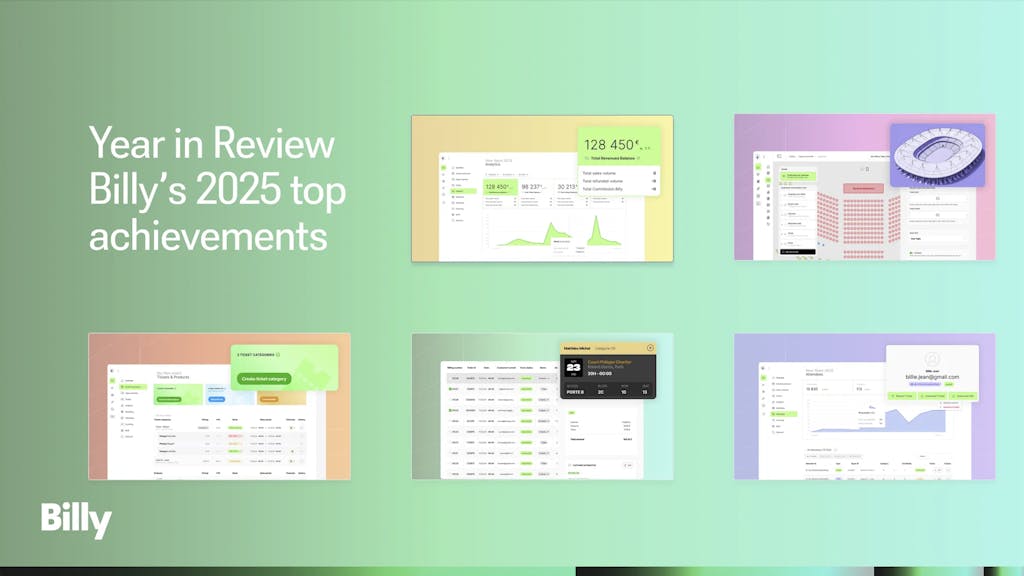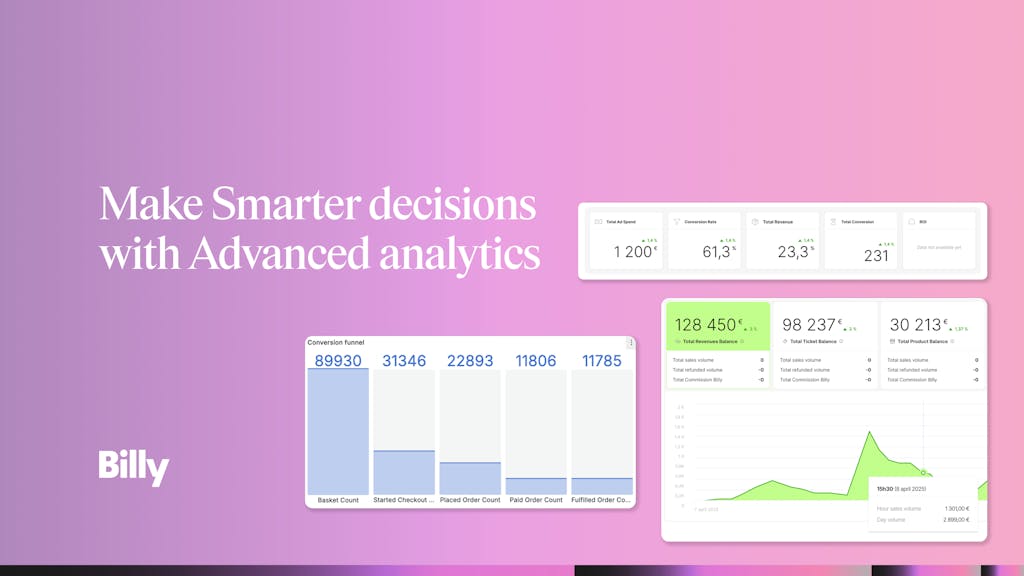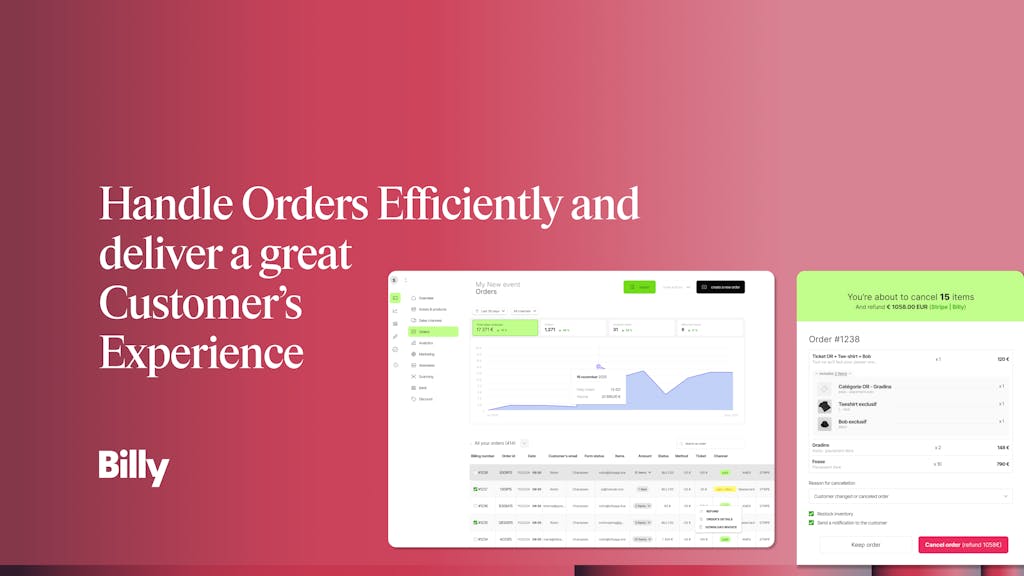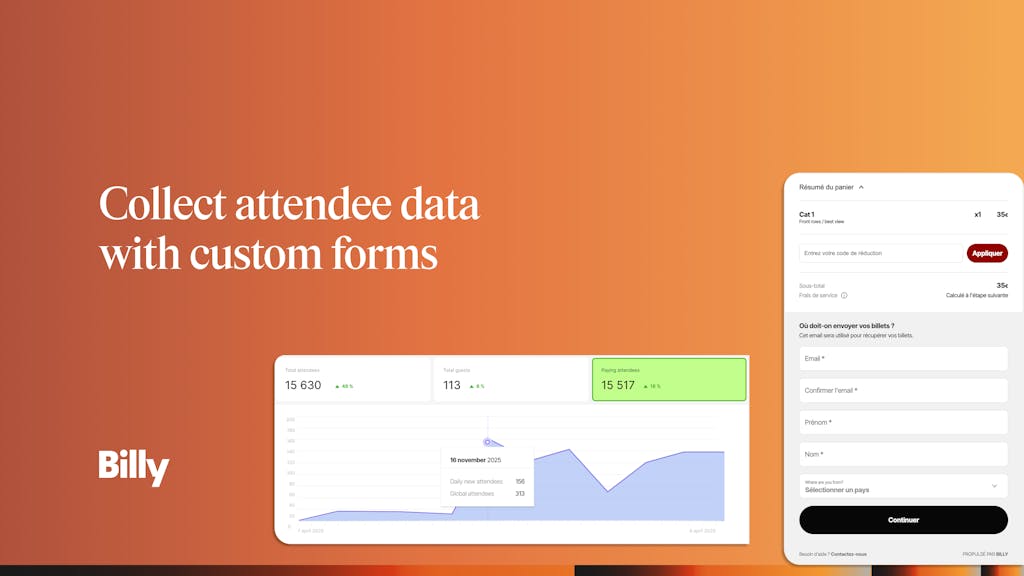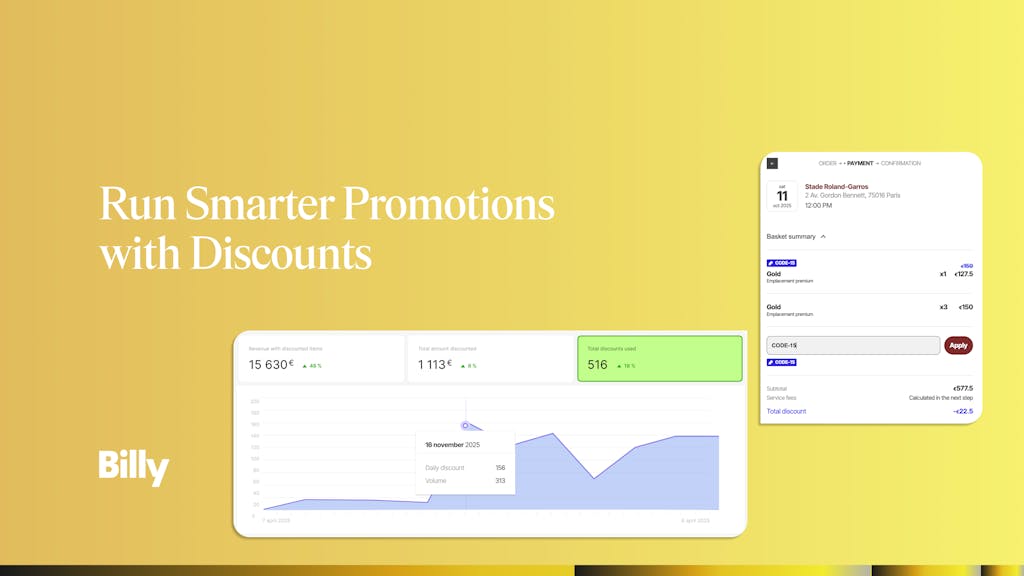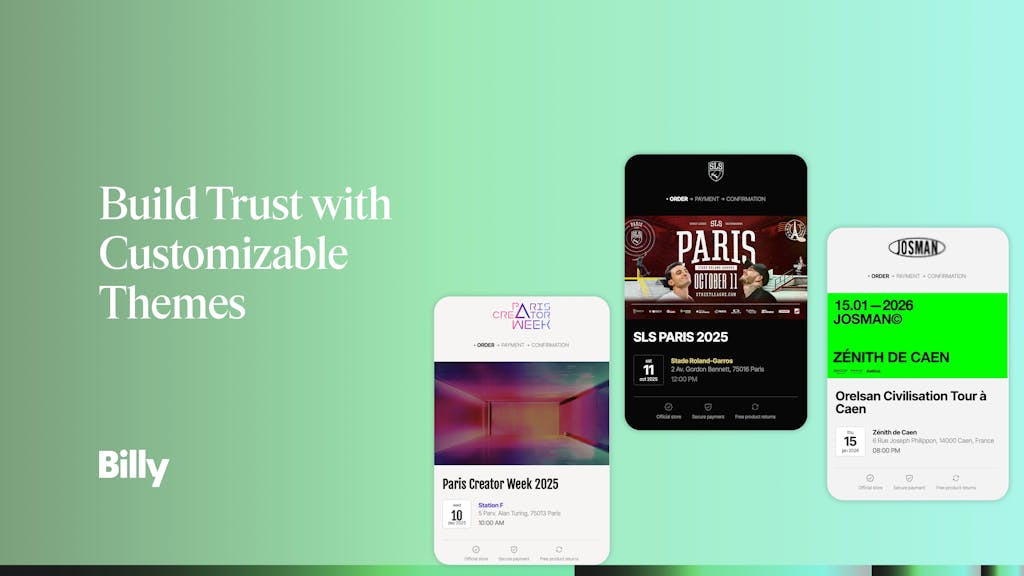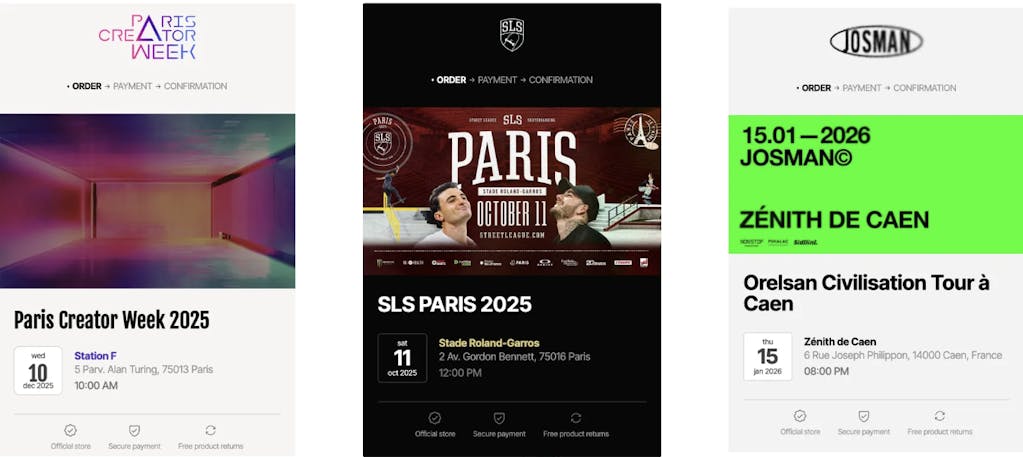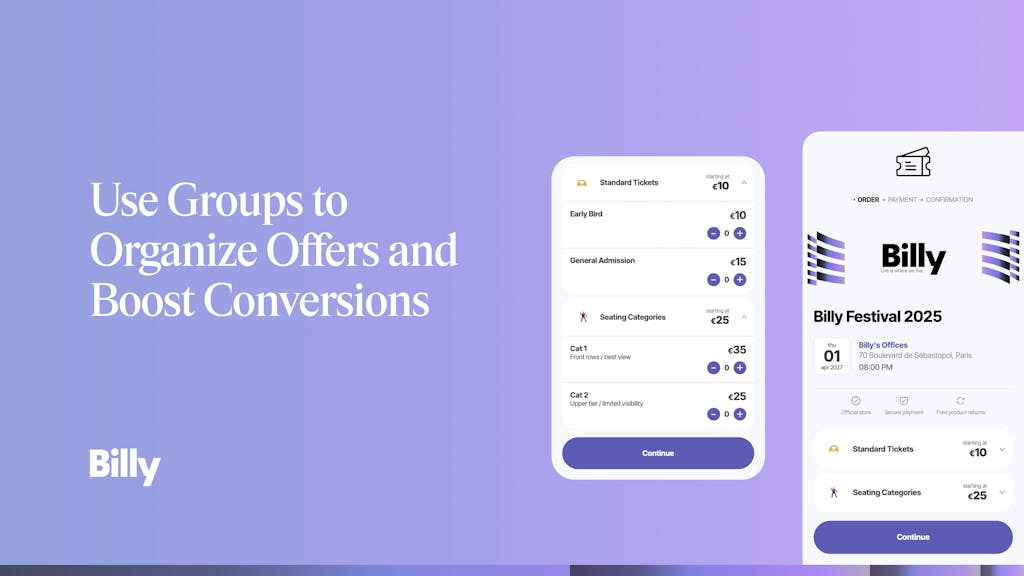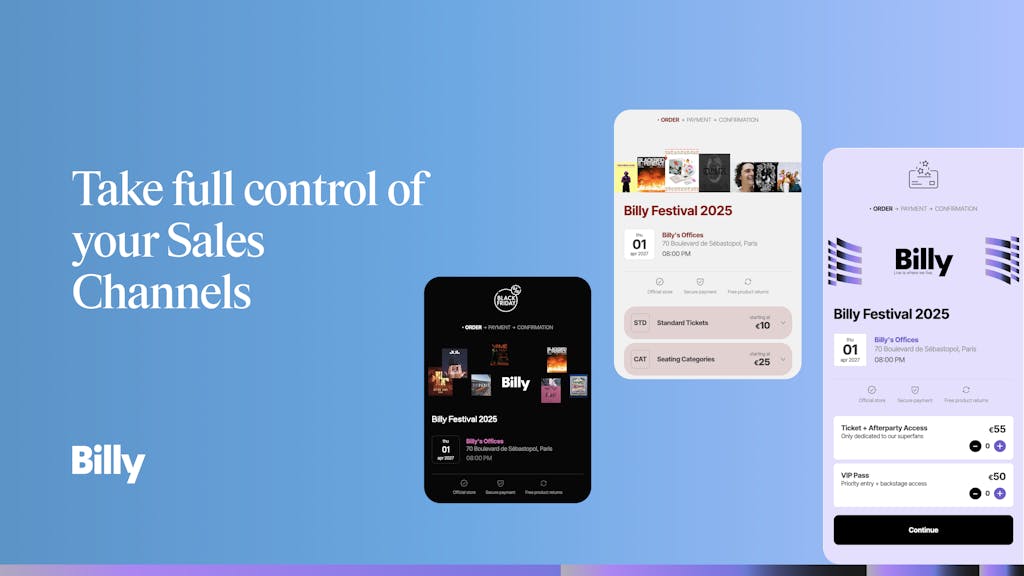The Seating Management Your Events Deserve
Selling tickets for seated events has always meant compromising somewhere. Either you assign seats automatically and frustrate fans who care about where they sit, or you rely on external tools that break the flow of your checkout experience.
When you launch a high-demand sale with thousands of buyers rushing in at once, letting everyone choose seats simultaneously creates conflicts, sync issues, and system strain. Buyers selecting the same seats, refreshing constantly, and creating duplicate holds can crash your sale before it even starts.
That's why we're launching Seatmap Management.
A complete, end-to-end seat selection experience built directly into Billy, configured in minutes, not days. Attendees browse an interactive venue map, pick their seats, and see their selections in real time, while seats are held throughout checkout until the order is confirmed. What used to require external platforms, custom integrations, and hours of setup now happens in a few clicks from the Studio.
Billy's seating mode control lets you disable seat selection during peak demand windows, automatically assigning the best available seats to speed up checkout and prevent conflicts. Once the initial rush passes, you can reopen manual seat selection for remaining inventory, giving later buyers the interactive experience without risking your launch.
What's available
Back-Office Features (B2B):
- ⚙️ Three seating modes to match your event configuration: Auto assign: seats are automatically allocated to attendees Select seats: attendees choose their own seats on the map Mixed: combine both modes for different ticket categories
- 🏷️ Category management to organize seating areas, pricing tiers, and availability by zone
- 🚫 On sale / Not for sale controls to manage which seats are available at any given time
- 🔄 Seating synchronization managed directly from the Studio, keeping your seat availability always up to date
Checkout Features (B2C):
- 🗺️ Interactive venue map directly inside the widget, letting attendees visualize and choose their seats before checkout
- 🛒 Seat holding during checkout to prevent double bookings while attendees complete their purchase
Why it matters
A proper seating experience isn't just a feature, it's what separates a professional ticketing platform from a basic one.
- 🎯 Increase conversion rates: Letting fans choose their seats creates a more engaging and confident purchase decision, reducing hesitation and cart abandonment.
- 🛠️ Fast, flexible seating management: Configure modes, categories, and availability in minutes from the Studio—no external platforms or technical setup needed.
- 🤝 Reduce support requests: Clear seat availability, real-time holding, and intuitive maps mean fewer confused attendees reaching out for help.
🎉 The result: Seatmap Management gives you everything you need to sell tickets for venues of any size and configuration, with a seamless experience for both organizers and attendees, all from within Billy.
New Features
Order Management in Studio
You can now edit customer information directly from the order details panel in the Studio. Updated buyer details automatically regenerate ticket PDFs to reflect the changes, ensuring attendees always receive accurate documents. A new dropdown menu on the order details panel also gives you quick access to order cancellation and confirmation email resend, putting your most common order actions just one click away.
Improvements
Studio
- Added a locale selector on the widget preview so you can preview your event store in different languages before going live
- New fields added to ticket template form for richer ticket customization and more flexible designs
- Multi-select dropdowns now support pressing Enter to confirm selection for faster navigation
- Timezone dropdown now closes automatically after selection in event creation, streamlining the setup flow
Tickets
- Ticket PDFs now display complete attendee template information for more detailed and personalized tickets
Event store
- Added a "Contact us" dialog for attendees who need assistance during the purchase flow
- Improved color theming with better color mix interpolation for more accurate brand representation
- Variant selection now shows a disabled state when unavailable, giving attendees clearer guidance
- Fixed locale fallback on opt-in screens for international attendees
Organization
- Organization settings now include VAT number and full address fields for improved invoicing and compliance
Fixes
Tickets
- Fixed watermark incorrectly appearing on ticket PDF banners
- Fixed banner cropping issue for existing events using the new template
Orders
- Fixed default attendee form naming convention discrepancy for the name field